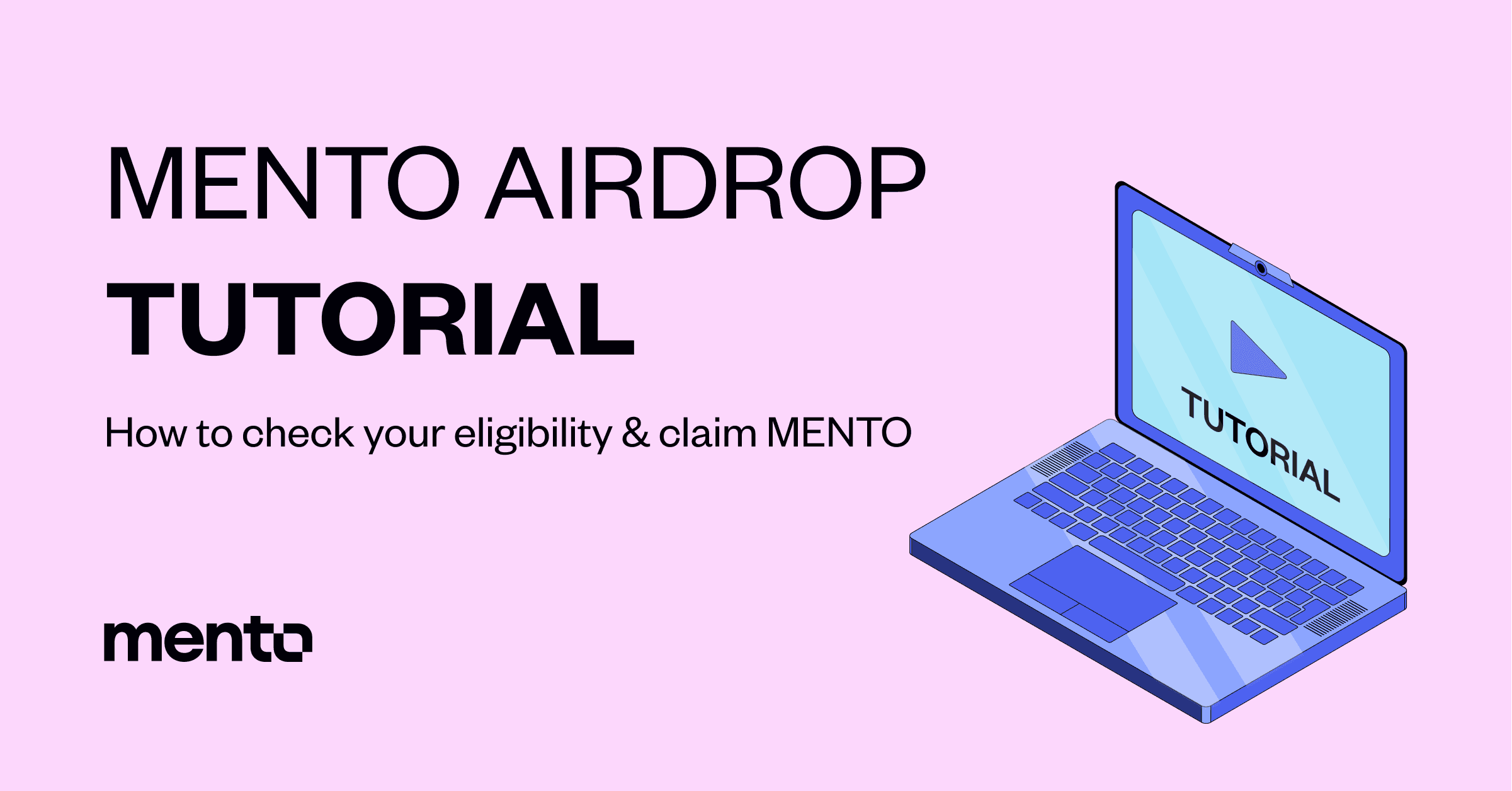
A Guide to Verify Eligibility and Claim MENTO Tokens
June 10 2024
by Victoria Calmon
Welcome to this comprehensive guide on claiming your MENTO tokens through the Mento airdrop! In this tutorial, we'll walk you through each step to ensure you can successfully verify your wallet, check your eligibility, and claim your tokens. Whether you are new to airdrops or experienced, this guide will provide clear instructions and helpful tips to participate in the MENTO airdrop seamlessly. Let's get started and become a part of the future of digital assets with Mento!

Airdrop Eligibility Criteria
To be eligible for the MENTO token airdrop, your address must meet at least one of the following criteria:
- Staked at least $10 worth of CELO:
- The amount is based on the average over 16 monthly snapshots taken between November 15th, 2022, and February 15th, 2024.
- Held more than $10 worth of Mento’s decentralized stable assets:
- The amount is based on the average over 16 monthly snapshots taken between November 15th, 2022, and February 15th, 2024.
- Transacted in Mento’s decentralized stable assets with a volume greater than $100:
- The volume is calculated as the cumulative sum over 16 monthly snapshots between November 15th, 2022, and February 15th, 2024.
Step 1: Visit the Airdrop Page
Go to the MENTO airdrop page airdrop.mento.org. You should see a screen prompting you to connect your wallet to check your eligibility.

Step 2: Connect Your Wallet
Click on the "Connect Wallet" button. A pop-up will appear, giving you multiple wallet options to connect. Mento supports various wallets including: MetaMask and WalletConnect.

Choose the wallet you have used to stake, hold, or transact in CELO or Mento's stable assets.
Step 3: Verify Wallet Ownership
After connecting your wallet, you will need to sign a message to confirm ownership of your wallet. Click on the "Send message" button.


Step 4: Check Token Allocation
Once your wallet has been verified, the app will check the token allocation for your wallet address. This might take a moment.

Step 5: View Your Airdrop Allocation
After the verification process, you will see a message indicating the amount of MENTO tokens you are eligible to receive. In this example, the wallet is eligible to receive 400,000 MENTO.

Step 6: Verify Your Identity
The next step is to verify your identity with Mento Labs’ partner Fractal ID. This step is necessary to comply with regulations of various jurisdictions, specifically it will check that the owner of the address is not a resident of one of the countries from the restricted list. Once you click “Verify via Fractal ID,” you will be redirected to the Fractal ID website. The page should look like this one:

You can use email or wallet sign to create your user account. If you’re using Valora or any other wallet apart from MetaMask, you can connect to Fractal ID by scanning the Wallet Connect QR code:



Follow the steps in the Fractal ID app to complete your identity verification. You will be prompted to take a selfie and upload scans of the valid documents. Neither the Mento Community nor Mento Labs will have access to the personal information you will provide. If you face any issues in the process, please refer to the Fractal ID user support center or contact their team: support@fractal.id.
Once you pass verification successfully, you will be prompted to go back to the airdrop application.
When the application has loaded, you will be prompted to sign a series of messages with your wallet to provide proof that you have passed the identity verification with Fractal ID and to claim. Follow the prompts in the app to proceed.
Once claiming was successful, you will see a confirmation message. The process is complete, and you have successfully claimed your airdrop allocation. Congratulations! Now go to the Mento Governance My Voting Power page to view and manage your veMENTO lock(s).

Conclusion
Claiming your MENTO tokens through the airdrop process is straightforward if you follow the steps outlined above. Remember to ensure that your wallet meets the eligibility criteria and complete the identity verification process with Fractal ID to comply with regulations. This airdrop is an excellent opportunity to become more involved in the Mento Community and benefit from the project’s growth.
Discover more
Unveiling PUSO: The Launch of The First Decentralized Local Currency Stablecoin Tracking the Philippine Peso
September 25 2024
by Victoria Calmon
How to Swap and Send Mento Assets to friends Using Valora
October 4 2024
by Victoria Calmon
Fonbnk and Mento Labs: Connecting Cash-Based Economies to DeFi with Mento Stablecoins
November 19 2024
by Behice Uzun
Sign up for
Mento Magazine
Want to know more about Mento?
Introducing Mento Magazine, featuring
news and updates on the Mento platform
and Mento Labs

